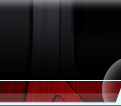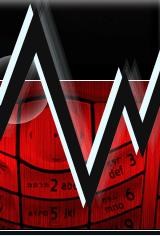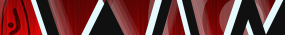EICAR (European Institute of Computer Antivirus) test adalah serangkaian kode yang dikembangkan oleh European Institute of Computer Antivirus, EICAR test dapat kita buat sendiri di notepad sebagai alat uji yang akan bekerja pada antivirus.
Proses ini dapat digunakan oleh orang-orang, perusahaan dan programmer antivirus untuk menguji berfungsinya perangkat lunak antivirus / antimalware tanpa harus berurusan dengan virus komputer nyata yang dapat menyebabkan kerusakan pada komputer.
Sebuah prosedur langkah-demi-langkah untuk menguji antivirus:
* Buka notepad (New Document.Txt Teks)
* Tulis script ini:
X5O!P%@AP[4\PZX54(P^)7CC)}$EICAR-STANDARD-ANTIVIRUS-TEST-FILE!$H+H*
* Simpan
* Ganti nama file dari document.TXT teks baru untuk "myfile.com"
* Jalankan antivirus scan pada file ini myfile.com
Jika antivirus berfungsi dengan baik pada komputer, maka akan menghasilkan peringatan dan segera menghapus file pada saat pemindaian. Jika tidak, Anda mungkin harus menginstall ulang antivirus Anda.
CATATAN:
Kebanyakan antivirus akan muncul sebuah pesan peringatan pada langkah 3 itu sendiri.
Anda juga dapat menempatkan file myfile.com dalam sebuah file ZIP atau RAR dan menjalankan scan di atasnya sehingga untuk memastikan apakah antivirus kita dapat mendeteksi string tes dalam arsip terkompresi. Setiap saat pemindaian file antivirus ini akan merespon persis seperti yang akan lakukan untuk virus asli / kode berbahaya. Tes ini tidak akan menyebabkan kerusakan pada komputer Anda meskipun antivirus akan menandai itu sebagai script berbahaya. Oleh karena itu adalah metode paling aman untuk menguji berfungsinya antivirus.
>anda juga dapat mengganti nama 'myfile.com' menjadi nama apapun asalkan berekstensi .com
=============================================================
EICAR (European Institute of Computer Antivirus Research) test is asa process which will work on any antivirus.
This process can be used by people, companies and antivirus programmers to test the proper functioning of the antivirus / antimalware software without having deal with the real computer virus which can cause damage to the computer.
A step-by-step procedure to test antivirus:
- Open notepad (New Text Document.Txt)
- Write this script:
X5O!P%@AP[4\PZX54(P^)7CC)}$EICAR-STANDARD-ANTIVIRUS-TEST-FILE!$H+H*
- Save
- Rename the file from new text document.TXT to "myfile.com"
- Run the antivirus scan on this myfile.com file
If the antivirus is functioning properly on computer, then it should generate a warning and immediately delete the file upon scanning. Otherwise you may have to re-install your antivirus.
NOTE:
Most antivirus will pop out a warning message in step 3 itself.
You can also place the myfile.com file in a ZIP or RAR file and run a scan on it so as to ensure whether our antivirus can detect the test string in the compressed archive. Any antivirus when scanning this file will respond exactly as it will do for a genuine virus / malicious code. This test will cause no damage to your computer even though the antivirus will flag it as a malicious script. Hence is the safest method to test the proper functioning of any antivirus.
>you can also change the name of myfile.com to ... .com (use the ... .com extension)